Sometimes I get this spark of energy in me that immediately makes me gravitate toward older women. When it happens, I often end up on mature dating networks that I end up hating. Take for example the WantMatures.com website. It is by far one of the biggest mistakes that I’ve made to date. However, the good news is that this can be rectified easily by simply canceling my membership.
So I did just that!
Oh, and just to be clear that this site is as bad as I make it sound, here’s my official review of wantmatures.com.
I’ve shared the reasons why I canceled and the steps that I took should you need to do so. If you’re looking for advice, I’ve got you, just keep reading…
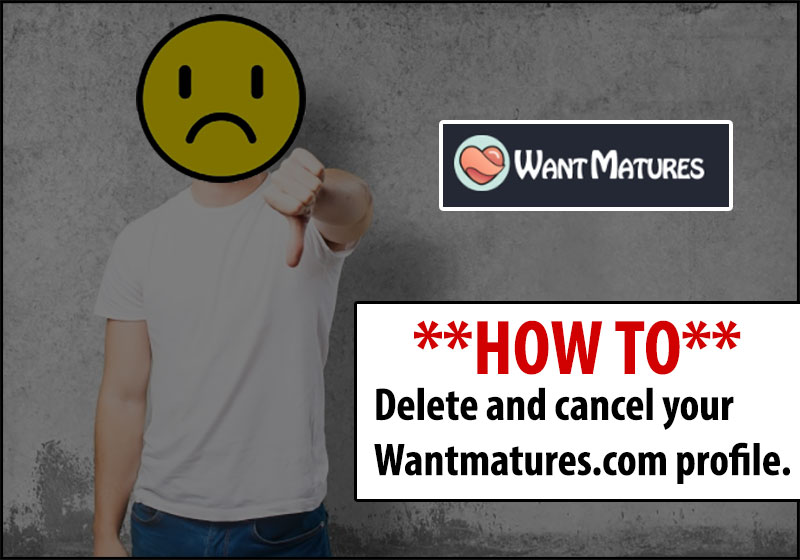
How To Delete Your WantMatures Profile And Cancel For Good!
If you like the spice of an older woman who knows exactly how to take care of your needs, then you may have found yourself on Want Matures. Unfortunately, if you’ve spent any time on it, you’ve probably also found that it’s a total scam site. Not only are the vast majority of profiles fake, but you’re going to have to deal with spam messages the entire time that you’re a member. The reason is really simple and something that tons of other sites do. When they send you messages, you’re not going to be able to respond to them unless you upgrade your profile.
Once you do that, you’re going to see very quickly that there are no real people to talk to. The profiles are maintained by the site and only exist to make you believe there are people here. There really aren’t. It’s all an illusion designed to convince you to pay. After you figure this out, you probably want to leave the site as quickly as possible. You can find a full set of instructions on how to do just that below. As long as you follow them, you’ll be able to move on without having to deal with them anymore.
How to delete your profile:
- Head to your login page and sign in as you normally would.
- Click on the grey icon. It’s in the upper right-hand corner of the page.
- Look for “My Settings” in the drop-down menu and click on that.
- Scroll to the bottom of the page and click on “Remove Account.”
- Now you have to enter your password.
- Head to the bottom of the page and select the option to remove your profile, contacts and personal information.
- Click on the continue button.
- Now you have to give a reason for leaving. It doesn’t matter what you choose. Just make sure that you choose one of the options.
- Click on continue
- Now they’re going to ask you if you’re sure. Click “Yes.”
- Now you just have to click on “Confirm Removal” and that’s it. You’re all done with your profile.
How to cancel your subscription:
- Log into your account as you normally would.
- Click that same grey icon at the top of the page.
- Click on “My Settings” from the drop-down menu.
- Now you just have to click on “Billing History” and follow the instructions. After that, you’ll never be charged again.
Joining a scam site is never fun, but it happens. The best thing that you can do is remove yourself from it as soon as you figure it out. There are so many scams out there it would be tough to not get caught up in one of them at some point. As long as you take the time to research how to cancel your account, you’ll be all set. There’s never any reason that you should have to pay for something that you don’t want and never even use. Trust me, that won’t be the case with this site here. I use it too frequently to want to cancel anything ever.