This article answers all your questions about deleting your personal information on AFF. Are you ready to permanently delete your Adult Friend Finder account? Whether you’ve found what you were looking for or simply wish to remove your profile, it’s essential to know the correct steps to completely delete your account and safeguard your privacy.
Many users overlook crucial details, like removing personal photos or canceling payments, which could leave your information exposed even after closing the account. This guide will walk you through the process of safely deleting your Adult Friend Finder account, ensuring that all your data is removed, and your payments are properly canceled.
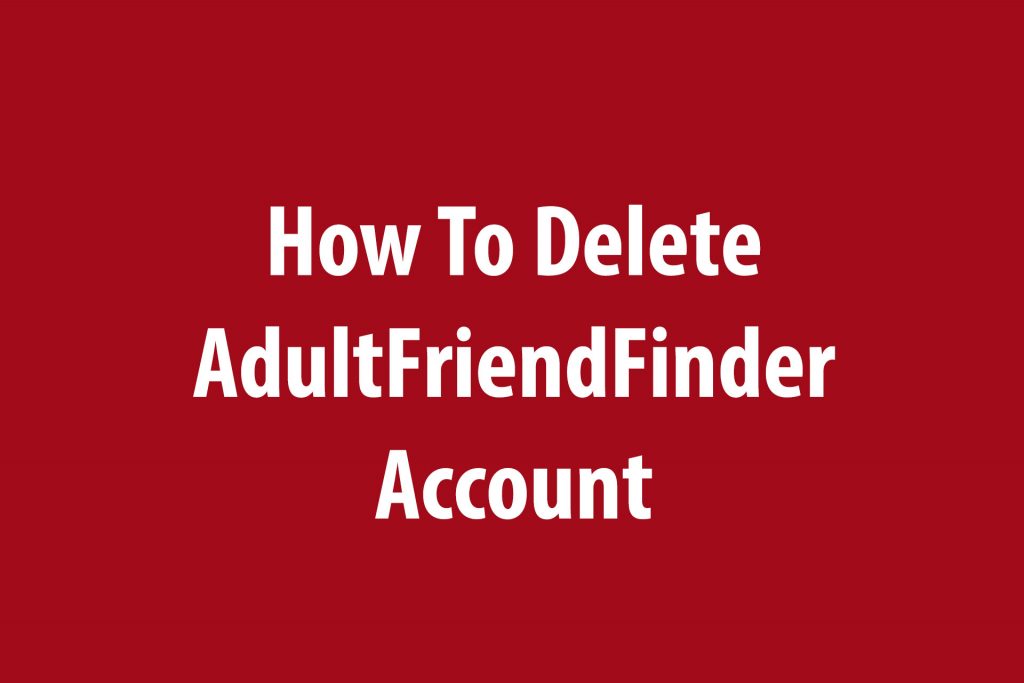
Step-by-Step Guide to Deleting Your Adult Friend Finder Account
Before you proceed with deleting your account, you need to take a few precautions to ensure that your data, including any personal photos, is fully removed. Simply deactivating or closing your account won’t guarantee that these items are deleted. Here’s how to properly erase your account while keeping your privacy intact.
1. Remove Personal Photos and Revoke Social Media Access
Your photos on Adult Friend Finder might not automatically disappear when you delete your account. To ensure these images are permanently removed, follow these steps:
– Go to your profile and review all your uploaded photos.
– Manually delete each photo to make sure they no longer exist on the platform.
Additionally, if you’ve linked your social media accounts to your Adult Friend Finder profile, now is the time to revoke those connections. The process may vary depending on which social media platforms you’ve connected. You’ll need to explore each platform’s settings and remove the access granted to Adult Friend Finder to prevent future data sharing.
2. How to Delete Your Adult Friend Finder Account
Once you’ve taken care of your photos and social media permissions, deleting your Adult Friend Finder account is straightforward, especially if you are not a paying member. Follow these simple steps:
1. Log into your Adult Friend Finder account.
2. Navigate to your profile settings by clicking on your profile icon.
3. Click on “Settings” or “Availability” (depending on the site’s layout).
4. Choose the option to either delete your account or temporarily take it down.
5. Confirm your decision by clicking “Yes” when prompted.
Your account will then be permanently deleted. However, if you are a paying member, there are additional steps to cancel ongoing payments.
3. How to Cancel Your Payments
If you have an active paid subscription, deleting your account won’t automatically stop future payments. Canceling your subscription requires a few more steps:
– You must mail a signed and dated notice to Adult Friend Finder’s parent company, Various, Inc. This notice should clearly state your intention to cancel your payment agreement.
The notice should be mailed to:
Various, Inc.
Customer Service-Cancellations
220 Humboldt Ct.
Sunnyvale CA 94089
This is the only official method for stopping future payments on Adult Friend Finder, so be sure to complete this step if you’re a paying member.
Conclusion
Deleting your Adult Friend Finder account requires more than just clicking a button, especially if you want to ensure your privacy and stop payments.
By following the steps in this guide, including manually deleting your photos and properly canceling any active payments, you can safely and securely remove your profile from the site.
Taking the time to follow these instructions will give you peace of mind that your personal information is fully deleted. If you’re looking for other sites to consider joining, then my advice is to check out a few options such as SnapSext, Fling, Instabang, Uberhorny, and even MILFPlay.